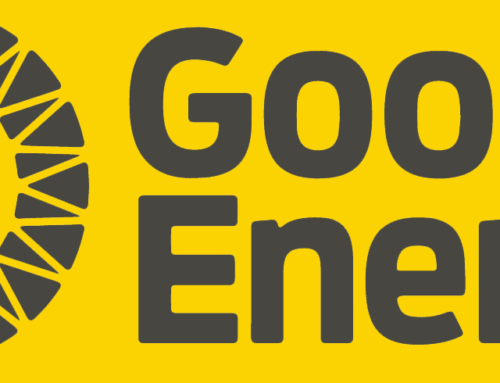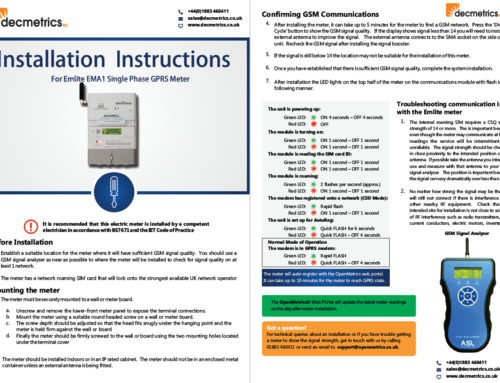[vc_row][vc_column width=”2/3″][vc_column_text]
Openmetrics Automated Billing System
In the latest update to the Openmetrics web portal we have introduced an automated billing system to email users with an invoice when a service renewal is due. The invoice is sent at the start of the month and shows a full breakdown of the meters due for renewal, including the renewal date, serial number, and the annual service charge. This automated billing system means that users are reliably billed at regular intervals and have more flexible payment options. It also gives more time to query any meters that you may be terminating before the renewal date passes.[/vc_column_text][/vc_column][vc_column width=”1/3″][image_with_animation image_url=”4111″ animation=”Fade In” img_link_target=”_self”][/vc_column][/vc_row][vc_row][vc_column width=”1/1″][vc_column_text]Make payment to prevent meters becoming blocked
There are 2 methods to make payment:-
- Using the online payment facility on the Openmetrics dashboard (Paypal)
- Direct bank transfer
To make payment from the Openmetrics web portal, click Renew for any of the meters that are showing as due for service renew. Select the meters to pay for and follow the payment instructions on the Paypal page. The meters are unblocked immediately after payment has been made. A VAT receipt is emailed to the account holder.
Alternatively payment can be a BACS transfer to the bank details shown in the invoice. Make sure to include your account name and invoice number in the reference.[/vc_column_text][image_with_animation image_url=”4112″ animation=”Fade In” img_link_target=”_self”][vc_column_text]Lapsed service charge will prevent access to meter readings
Meters will become blocked if payment is not received within 30 days of the invoice date. This will prevent access to the Meter Information page, although the meter will still be visible on the dashboard behind a red bar. Click View or Edit to go straight to the PayPal payment page to unblock the meter.
Whilst the meter is blocked the readings are still being collected in the background, so that when a payment is made you will have a complete set of readings.
However if payment is not received within 60 days the SIM will be terminated to prevent any further readings being updated. To restart the service a new SIM will have to be installed to the meter.
Opting out of automated billing
Not all users will be on automated monthly billing if they have opted for quarterly billing. This is a preferred system for large account holders who want to minimise on administration with monthly invoices. Get in touch with us if you would like to opt for quarterly invoicing instead.[/vc_column_text][/vc_column][/vc_row]