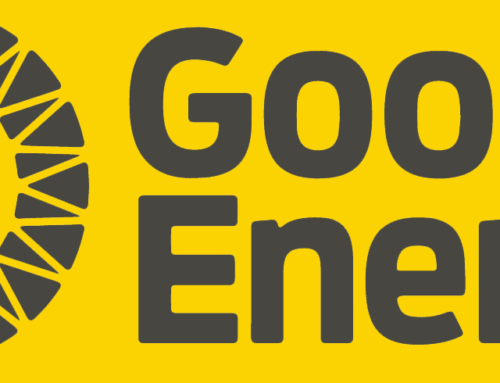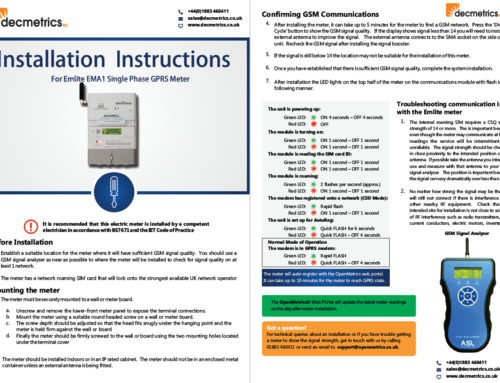Default display mode on the Elster A1140
The display on the A1140 will cycle through the total import kWh, total export kWh and GSM signal strength every 5 seconds. A chevron will identify what reading is being display for the import and export. When “GSMSGNL–” is displayed, the current GSM signal quality is indicated by the 2 digit number, on a scale of 0 to 31 (31 being maximum).
Accessing the hidden registers
Using the buttons next to the display, as shown in the above image, you can step through detailed power quality information for each phase. Meter installers should always check that all 3 phases are registering a voltage and positive energy flow, and that phases are equally balanced. These readings can also be remotely downloaded from the meter using Elster Power Master Unit software for doing ad-hoc remote diagnostics.
Press the left hand button once to show ‘UTILITY’. Then with single presses of the right hand button, the display will start stepping through a pre-configured sequence of registers.
After 10 seconds the display will revert to auto-cycle mode.
- Voltage on phase A
- Voltage on phase B
- Voltage on phase C
- Current on phase A
- Current on phase B
- Current on phase C
- kW on phase A
- kW on phase B
- kW on phase C
- Phase angle phase A
- Phase angle phase B
- Phase angle phase C
- Phase rotation
- Power factor phase A
- Power factor phase B
- Power factor phase C
- Power factor system
- Network frequency
- Current Time
- Current Date
- Segment test
- GSM Signal strength