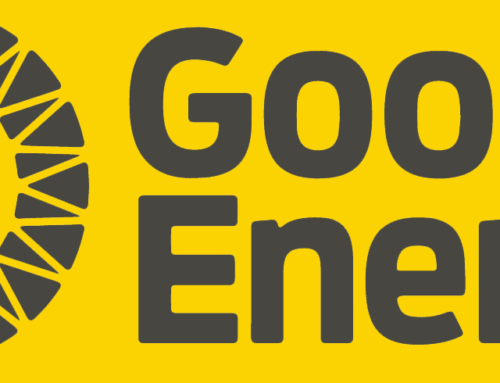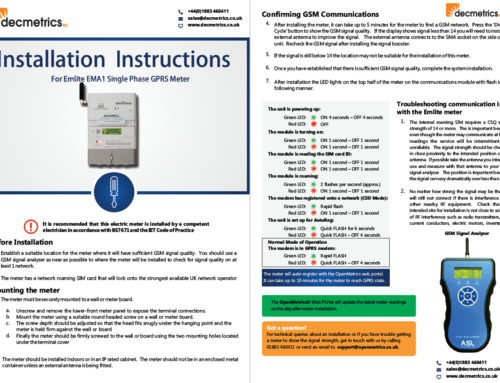On the Openmetrics dashboard, the last read date is simply the last date a reading was taken from the meter. All meters are read daily, therefore the last read date should always be the previous day’s date. A reading is pulled from the meter at the end of each day, typically in the early hours of the morning, and is uploaded to the database before midday. If the last read date is an old date, this could indicate that something has gone wrong. If the last read date is amber or red, this indicates that there are 1 or more missing days of data in the last 10 days.
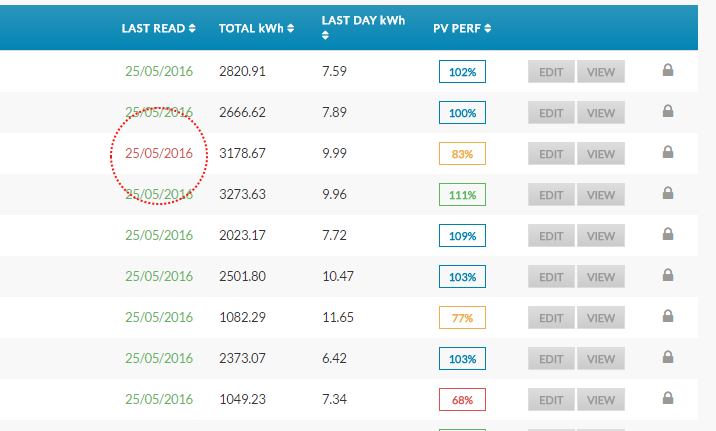
The read date is in red, indicating there are 2 or more missing days of data in the last 10 days. This points to low GSM signal quality being an issue.
Why is the last read date several days old?
If you see an old last read date, this could be down to a number of different causes:-
1. Poor GSM signal quality – as with mobile phones, if the signal is too low, or is non-existent then you can’t make a call. This also applies to GSM smart meters that rely on the same cellular infrastructure. This risk of GSM signal being a problem are mitigated by using network roaming SIM cards that can utilise any available UK network service provider to make a GPRS connection. However even with network resilient SIMs, sometimes an external antenna booster needs to be installed to amplify the signal strength. See below for checking GSM signal quality at the meter.
2. System powered down – if you have a meter that abruptly stops providing readings, it could be because the system has powered down thereby cutting the AC supply to the meter.
3. SIM card is removed –we are increasingly finding that SIMs are being accidentally removed from the meter during maintenance or when installing the terminal cover. The meter display will still indicate good GSM signal quality, although if the SIM is not present it won’t be able to make or receive any calls. This is particularly common with the ASLH308 modems that are used on the Elster A1140 meter. This has an exposed SIM slot on the side of the module that can be removed by pushing on it. This is easy to fix by visiting the meter and re-inserting the SIM card.
4. Damage to the meter during maintenance – if the meter is dropped or suffers some form of damage it could stop it from working. In this case a replacement may be necessary.
Before arranging a site visit:-
Before arranging to visit a meter to find out what has stopped it from reading, contact our technical support and request a check on the meter to help find out why it has not provided a reading. There are things we can try in the background to establish contact to the meter, such as requesting a SIM refresh, increasing the timeout before a meter reading fails, increasing number of retries, and running ad-hoc tasks to pull a reading at different times of the day.