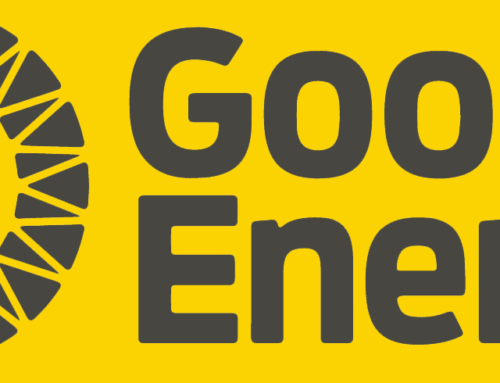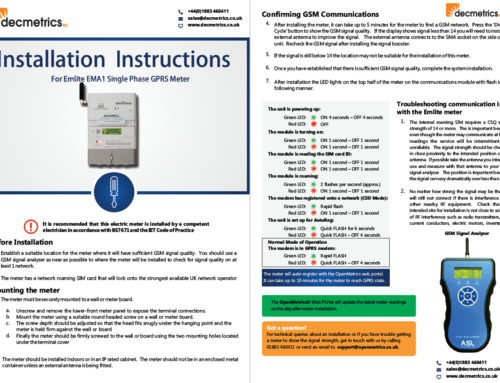[vc_row][vc_column][vc_column_text]
The Emlite GPRS meter serves as a perfect solution for monitoring electric vehicle charge points for compliance with OLEV grant requirements.
One of the conditions of the Electric Vehicle Homecharge Grant Scheme is to install a metering device for monitoring the chargepoint. Installers have to submit reports to the Office for Low Emission Vehicles (‘OLEV’) every 3 months that summarises all charging events. A charging event for the purposes of the grant guidelines is a timestamped entry with the start and end time, and amount of electricity drawn during the charge.
Using the Emlite EMA1.az GPRS meter
For domestic EV charge points the EMlite EMA1.az GPRS meter provides a perfect solution to meet the requirements of the charge scheme. The MID approved single phase meter records accurate energy consumption data at 30 minute intervals. These readings are downloaded from the meter to the Openmetrics web portal every day.
Users can check their charge point usage and the costs of running their EV using the tools on the Openmetrics dashboard. And the installer can download readings from Openmetrics in order to create the reports for OLEV.[/vc_column_text][fancy-ul icon_type=”font_icon” icon=”icon-ok” color=”Accent-Color”]
There are many advantages of using an MID approved electric meter for monitoring charge points instead of other retrofit, or clamp-on measurement devices:-
- Accurate meter readings updated daily
- Automatic data collection by GPRS network
- 3 Year service duration with network roaming SIM card included
- No need for batteries!
- Low maintenance and low cost
[/fancy-ul][/vc_column][/vc_row][vc_row][vc_column width=”1/1″][vc_column_text]Generating the OLEV charging event report
The OLEV schedule has strict requirements on the format of the report. An excel file listing each of the charging events, with a start time, end time, total kWh, and references to identify the chargepoint need to be accurately listed. Thankfully we offer tools to create these output files.
Follow these simple steps to generate the report:
- From the Openmetrics dashboard, click Download CSV.
- Check import half-hour values and the date range.
The CSV file is sent to the email address registered to the Openmetrics account - Open the Openmetrics2OLEV Conversion tool
- Open file… find the Openmetrics output file that was emailed.
- Save file… to your computer. You will need to add in the User ID for each chargepoint
After the User ID has been added in the file can be submitted to OLEV.[/vc_column_text][/vc_column][/vc_row][vc_row][vc_column width=”1/2″][image_with_animation image_url=”4082″ animation=”Fade In” img_link_target=”_self”][/vc_column][vc_column width=”1/2″][image_with_animation image_url=”4085″ animation=”Fade In” img_link_target=”_self”][/vc_column][/vc_row][vc_row][vc_column width=”2/3″][vc_column_text]
Buy a smart meter today from our store!
The Emlite EMA1.az GPRS meter can be purchased from our store here.
Package includes:
- Meter with integrated GPRS communications module
- 3 year data collection service on Openmetrics with network roaming SIM card
- Openmetrics2Olev Conversion Tool (Windows only)
- External booster antenna
[/vc_column_text][/vc_column][vc_column width=”1/3″][vc_column_text]Request a copy of the Openmetrics2Olev conversion tool by filling in the contact form:[/vc_column_text][contact-form-7 404 "Not Found"][/vc_column][/vc_row][vc_row][vc_column width=”1/1″][vc_column_text]OLEV Scheme Guidelines link https://www.gov.uk/government/uploads/system/uploads/attachment_data/file/503614/electric-vehicle-homecharge-scheme-guidance-installers-2016.pdf[/vc_column_text][social_buttons twitter=”true” linkedin=”true”][/vc_column][/vc_row]