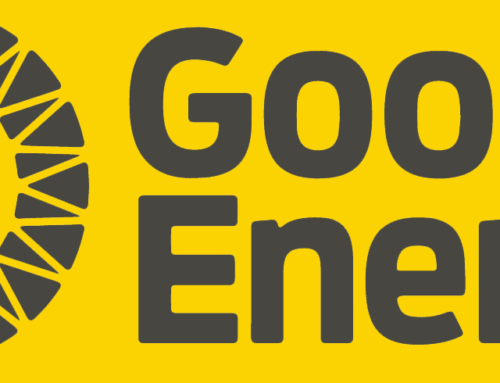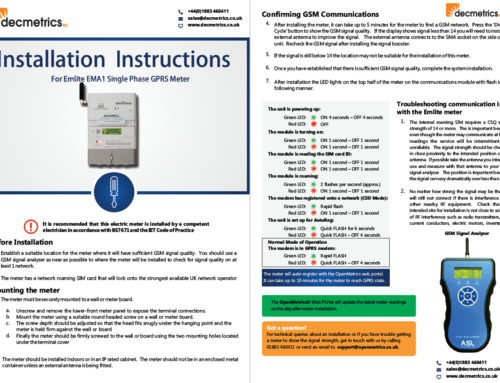[vc_row][vc_column width=”1/1″][vc_column_text]The Elster A1140 is a ‘smart-ready’ three phase electric meter that comes as a direct connect or CT operated version. The A1140 can be used as a standard three phase meter without a GSM modem, or can be retrofitted with a communications module for automatic meter reading.
The ASLH308 GSM Modem
The ASLH308 is the preferred communications module for upgrading GPRS connectivity on the A1140 range of meters. The module has a RJ11 socket that connects to the serial port under the terminal cover of the meter. The also provides sufficient power for the module.
The GPRS communications module acts as a gateway to route requests from the Openmetrics data collection server to the meter. The module has a network roaming SIM card that can use any available network operator to create a reliable data link even in low signal quality areas. This also prevents the need to exchange SIM cards for one that has coverage.
The module has an internal antenna connected by 2 flying leads to the internal modem. This allows for an external antenna to be connected to one of the leads for improving the signal reception. A high-gain antenna can be located outside of an enclosure or away from the meter to improve the signal quality.
Checking signal quality at the meter
The meter’s display will update the current signal quality every 10 seconds. If the number is below 14 then it may be necessary to use an external GSM antenna to bring this above 14. Also it helps indicate a suitable location for an external antenna.
Programming the meter to talk with the modem
The meter must be programmed to match the settings of the modem in order to communicate between the two devices. Typically this means the meter must setting the baud rate and parity, the serial port power settings, outstation number, L3 and L2 meter passwords, and communications timeout are all known by the meter reading service provider.
In some cases it is possible to remotely reprogram the modem to the same as the meter if this information is known. This is often as issue where the meter and module have been provided by different companies.
Final steps
After the module is connected and powered up, the installer can use the LED indicators on the device to check that a GPRS connection is established. The installers guide shows how to read the red, green and amber LEDS to diagnose faults or confirm everything is working normally.
Meters and modems can be purchased from the store here. All meters come with modems as standard with network roaming SIMs for automatic meter reading on the Openmetrics web portal. The ASLH308 GSM modem can be purchased from the store here.
.[/vc_column_text][/vc_column][/vc_row]